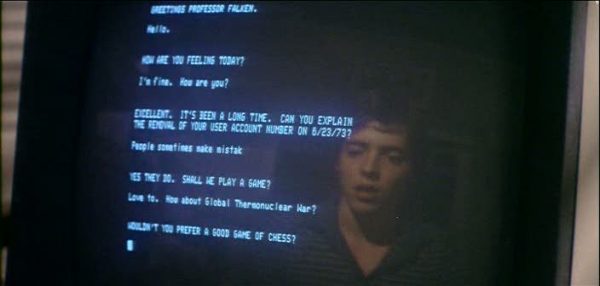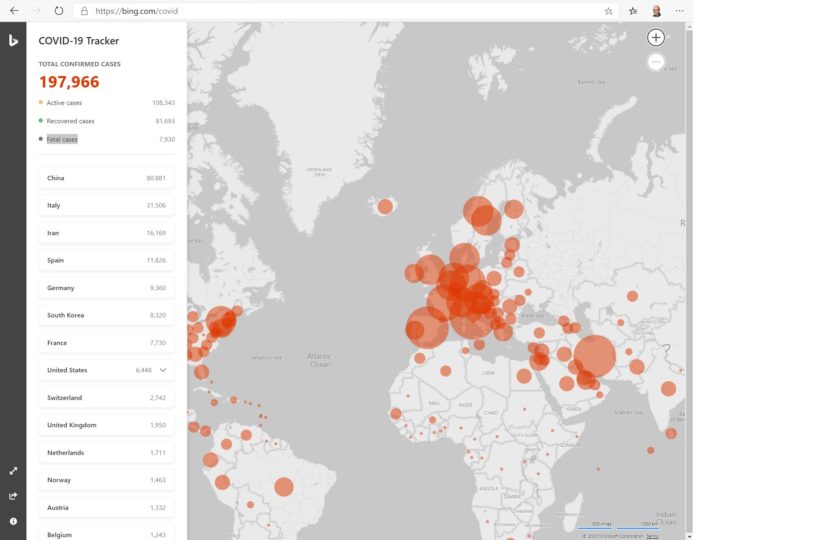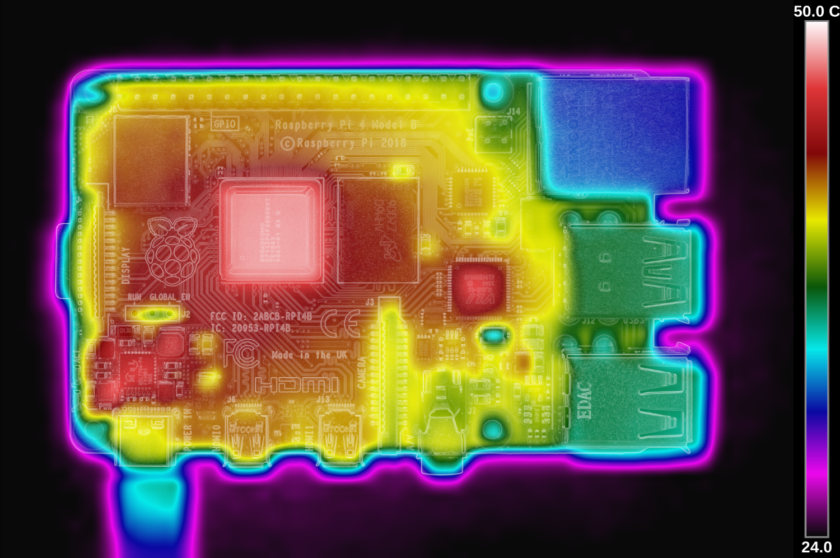In my last post on the Monzo card it had just turned up and I was all excited to get out there and test the BETA of this card and service behind it. I had a hit list of functions and uses to see how well (or bad) the Monzo card did. A little refresher on the “game” was
- Ability to use on London Underground?
- Use abroad when we go to Italy with Zero fees (need to check if the ATM operator makes a charge even if Monzo do not `:-)
- Cash abroad, Im think the ability to top up and take cash out the ATM at the MasterCard rate is super close to the rate we get from pre-book currency at MoneyCorp. Again as long as no fees re charged at ATM (see above)
- Purchase something on-line (and see what merchant info is logged)
- If the app can help with my budgeting
- Test out the chat option and see what customer service is like?
- See how a refund unfolds and how it looks transactions
- How many times I have to use by normal card (if Monzo is not accepted)
So from the above I managed to test 4 and have posted the findings below…..
Test out the chat option and see what customer service is like?
Customer service is via a chat system like your usual IM systems with in the App. It does state the average respond time (10 mins in my case) and it as icon so the staff who are available. Images and GIFs can be added at the bottom, who would use GIFs??. I posted a question and it didnt get looked at so I tired to add a GIF to see if I could get their attention, will it really work nahh? It worked, answered in about 6 min 😀 Customer service is based in the UK with customer service members being able to work remotely. One chap was in Scotland and the other was working out of Dublin. Question answered much quicker than calling my bank and a helpful operative.
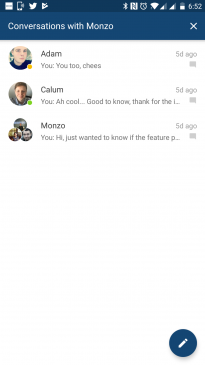
If the app can help with my budgeting
Over the past few days I used the Monzo card as my main payment options, I managed to use it in a variety of locations and for various payments. The App has a “spending” tab which groups transactions on type (or what it can decipher) so I ended up with three, Transport, Groceries and General so far. Quite high level grouping, if you click on one, it will give you all spending for that group and at the top you can switch it to organise the group from transactions to total spend with each merchant. Useful if you need to work out your main retailers or service providers. Over all I’m not totally sure this will help me too much but if I was a student it may help curb spending (or at least you can see all your money was up on books of course 😉 ) Maybe some more use will help build up a better picture.
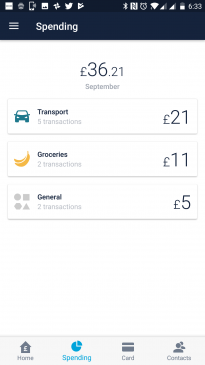
How Transactions look?
The individual transactions are somewhat detailed. As you can see below, it puts a nice little map which usually shows the store unless their payment are processed centrally in which case its way off :). There is the ability to add a note, photo the actual receipt and function to Split the cost using the monzo.me pay friend feature. It asks how many ways you want to split the bill and then I’m guess it asks you to select your friend from your friends list who use monzo to request the funds?. I’ll have to test this out. Going back to the level of information, its on par with my regular bank so I’m not over blown away but maybe with more use it will show online or pin keyed purchases or money withdrawal from ATM etc.
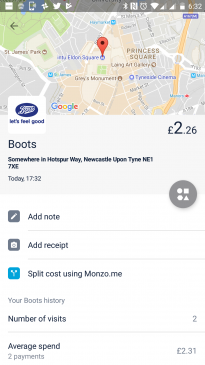
Ability to use on London Underground?
I tried to register my card on tfl.gov.uk Oyster account and it asked for the card details but during the checking phase the Oyster site errors out. My monzo alert chimed and I could see tfl.gov.uk hand checked the card BUT it wasn’t showing as my registered cards on the tfl.gov.uk site. This will be an issue if I need to clam a refund as this process is started on their site. I will try again but I’m please to say the card has worked on the tube without issue, the transaction shows up a day later with a nominal 20p charge to the card when used on the start of the journey. Guess they are checking funds on the card?
How many times I have to use by normal card
This was nice and easy, so far, everything has worked with out issue. Contactless has been 100% although I though I might have been asked to enter a PIN once. Still its going well. Using over seas with be a good test. I will update next week while away in Sardinia.
Improvements I would like to see
App on android has no pin or finger print unlocked. This is something both my regular online bank and credit card Apps have. The monzo IOS App can be “Touch ID” locked. It is a feature they are working on but I think its something that should be on there from day one. Will keep an eye out for App improvements in the next couple of weeks
TBC…
So thats about 7 days the card so far. I’ll use a bit more and then do I finally thought. but over all I’m please so card with card and the app.