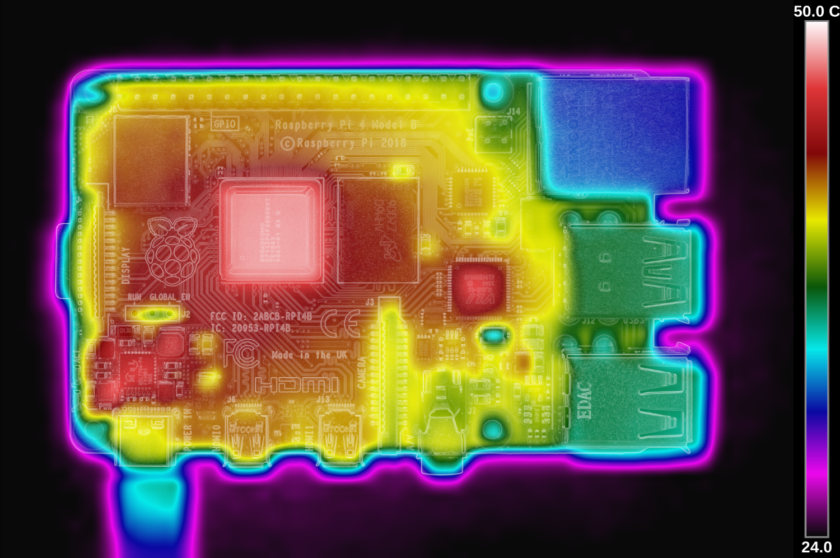Not sure why it has taken me so long to get around to writing this fix up on here, probably because I brought six Surface pro 3’s and two Surface pro 4’s (and work and life). Still a quick how-to….
Word of warning, this is difficult and can result in glass everywhere should the screen break, also lots of little cut fingers, Also with anything containing a battery, before you begin, discharge the Surface Pro’s battery below 25%. A charged lithium-ion battery can catch fire and/or explode if accidentally damaged during the repair.
You will need ….
Opening Picks (about) 6
iFixit Opening Tools
Small Plastic Spudger
double-sided Tape
Heat Gun (or hair-dryer)
Isopropyl Alcohol or Alcohol wipes
Before Surface Pro4

- To remove the display, first, soften the adhesive by applying heat.
- Use a suction cup to pull up on the glass and create a slight gap between the glass and the metal frame (start at top or bottom where glue is thinnest)
- Insert an opening pick into the gap, apply more heat and work more picks around the outside, slowly.

- once all edges are lifted, use the suction cup to lift the screen a little so you can see the two cables connecting the screen to the base, be careful as they can get damaged and do not come with the new replacement screen.

- remove metal shielding of the two cables and disconnect using a fingernail to lift

- clean old glue off the edge of the case
- apply tape to surface pro frame but do not unwrap yet
- remove touch circuit board from old screen and attach to the new screen (remove shielding, disconnect ribbon from screen and then use a plastic pick to lift the L shaped board)
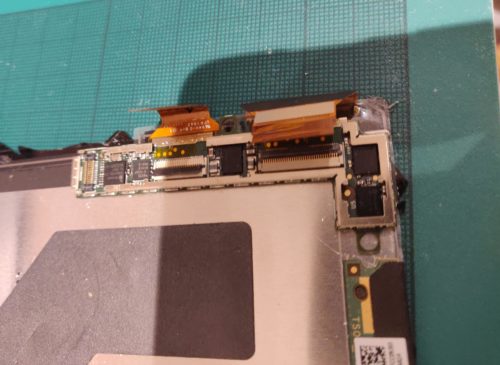
- connect new screen and power on to make sure everything is working fine.

- once tested, hold the new screen up while unwrapping double-sided tape, line up and press down.
- power on and test again

- make a cup of tea 🙂