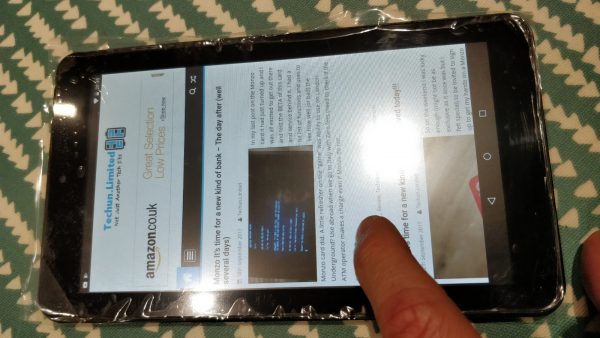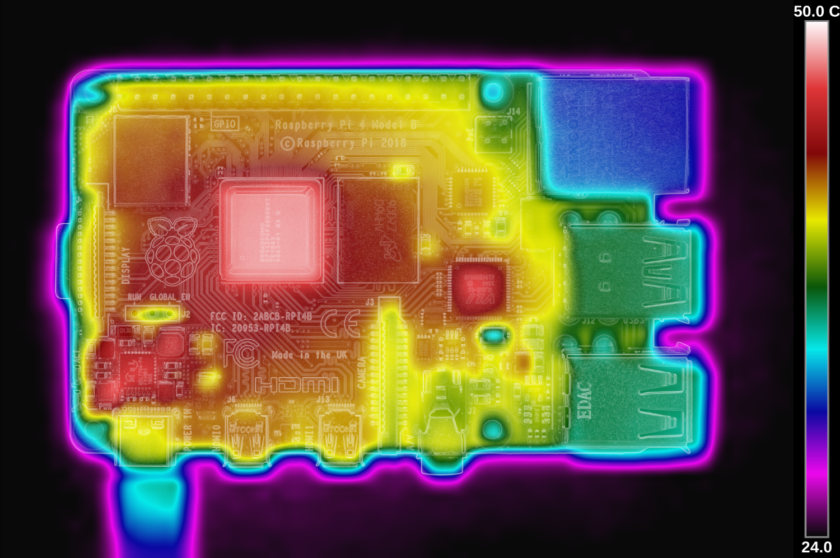Hi, so its been a while since I have posed anything. What with summer holidays, work (or change of work) and DIY around the house I’ve been busy and not posted (shame on me). So I love it when I can do three things, fix something that would normally find the bin, help a friend out and blog about it 🙂
Its not the most cutting edge piece of kit but the Alba 7 Tablet has just enough grunt to power videos for a friend son, it’s got 1GB of RAM, 8GB of storage that can be expanded with a memory card and a 1.3Ghz quad core processor. The units not too badly made for a £50 unit (2015 prices) so when it took a knock, like its more expensive counterparts also do, the screen cracked. Not the whole display but just the digitizer glass. I could see the unit powered on and the volume buttons were working so it looks like just the touch screen was bust.
A quick search on ebay for the part and it turned out to be £7.81 all in…..much cheaper then binning it and starting again. Ordered and here within 2 days, now the fun part, I forget to check for a guide, I could only see comments it was “not too difficult”. I could not track down a perfect guide but I did find one for its twin brother made by archos…..now the fun part
- using a plastic pick, wedge it into the join around the edge

2) when you have unclipped all the way around, there is a speaker that is connected to the back cover. Be careful has the power button and volume buttons will fall out, keep these safe.
3) With the unit fully open local the digitizer connector (in the bottom right of the image below)
4) unstick connector and using your nail flip up locking latch

5) using a heating gel pack, warm front of glass, use a suction cup to pull glass up and using a plastic pick, work it under glass and the plastic frame it sits on. Main bulk of glue is top and bottom. I started at the thin edges and used picks to stop it re-sticking.

6) With old glass fully removed, clean any off the plastic base. unpeel new screen plastic protector and glue strips, poke connector through plastic frame (orange connector in picture above) and line up new screen on frame. Press gently around edge to glue down.
7) Once stuck, connect digitizer cable to board and lock in place with latch. Pop in volume and power buttons, then line up speaker with back place and click case back.
8) Power on and test screen works
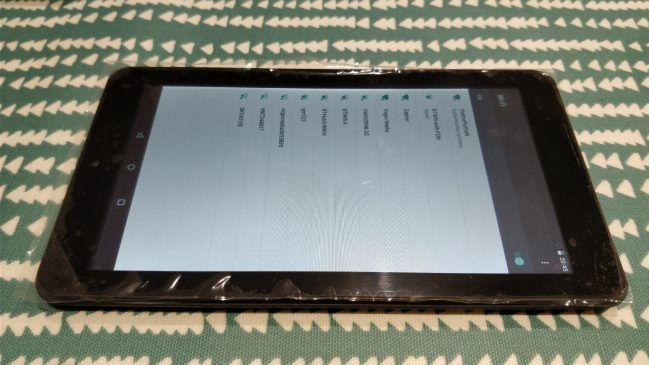
9) drink tea and hand back to friend the following day 🙂

any questions, feel free to leave a comment, it was fairly straight forward and for a cheap unit the glass is pretty think and the inside are simple to work on. Worth the 15 mins to help out a friend and more importantly, keep the cartoons rolling 😀
Thanks