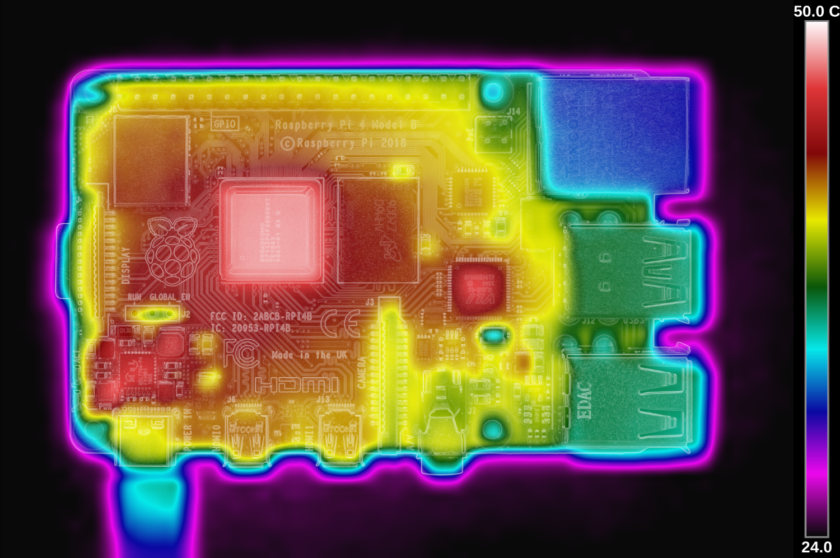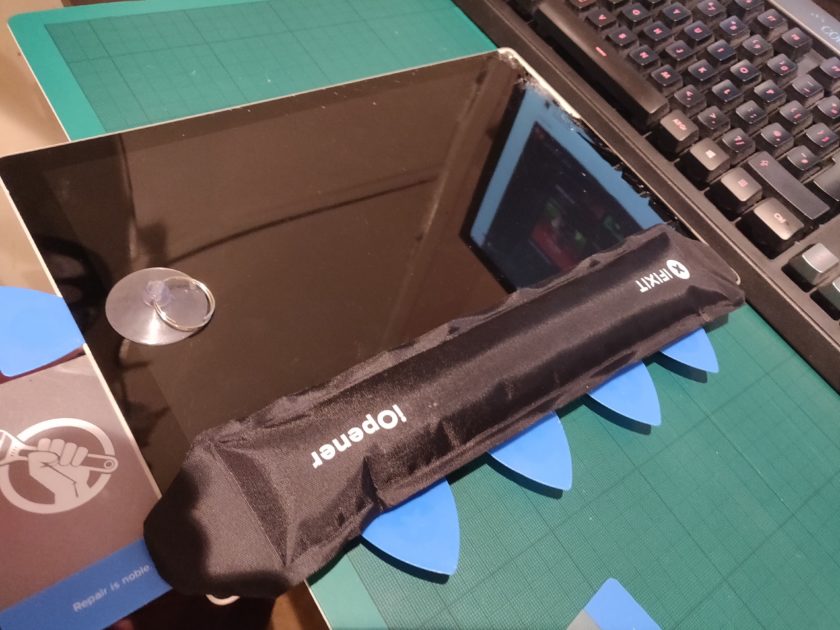Hi
five minute fix here 🙂 wanted to use my old (but new) magic mouse on my window 10 laptop, paired ok but the scroll was not working. read a few posts and a crazy company selling app for £5 a year!!! in a nut shell it can be done for free.
run AppleWirelessMouse64.exe in the zip file I have provided and then pair your mouse like you would normally (and i even paired it first and then run the driver install, if so just turn power off and back on to the mouse and it works)
things that do not work are the other gestures like swipe left and right and pinch but I don’t really care 🙂 I’ve also added the touchpad and keyboard drivers, need to test if they work but added them just in case. As always back your machine up before doing anything and its at your own risk, files were taken from apple bootcamp download