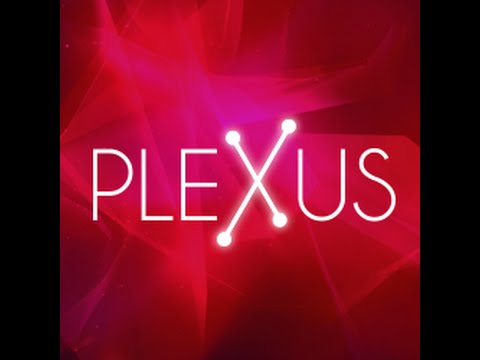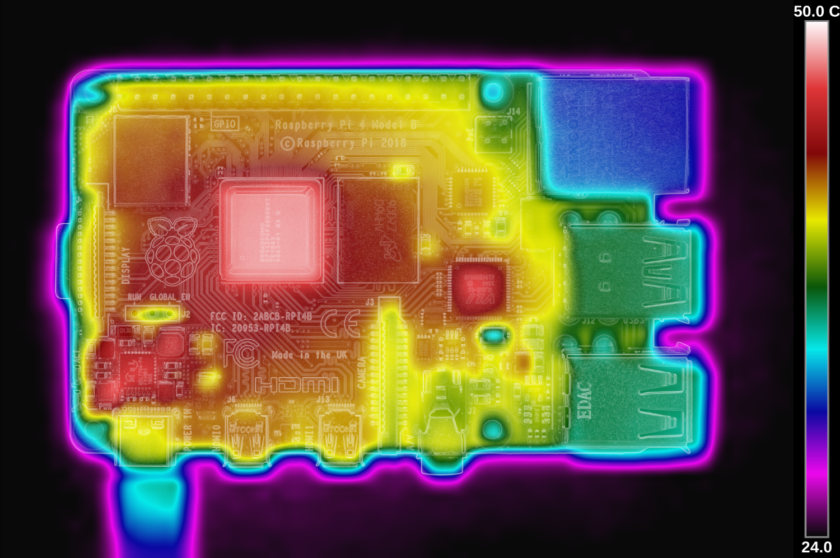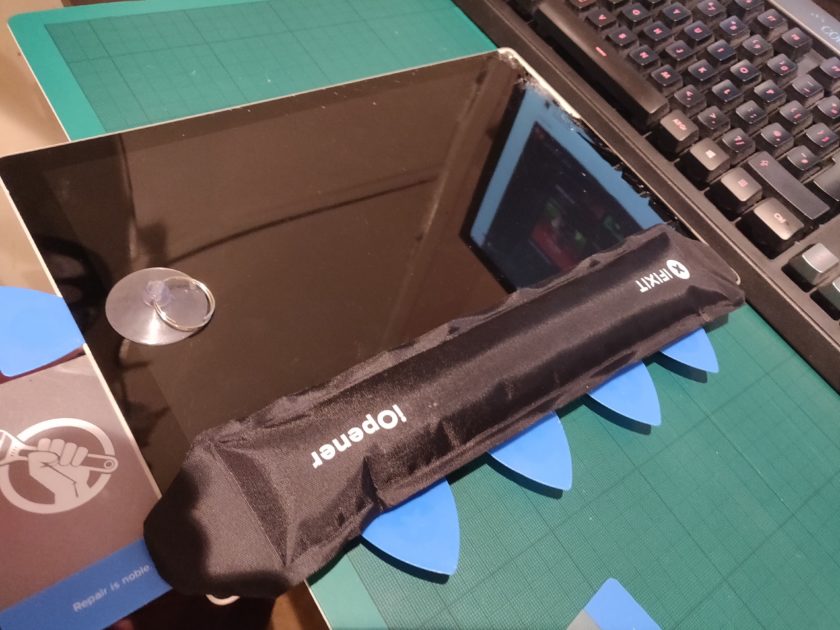Always looking to pass on fixes, techun.limited was sent a fix from a reader. My finest cut n paste….which is cut and paste from other sources im told.
==========================
Installed Plexus 0.1.8 on Libreelec 8.2.5 x86_64 (running on a Vorke v1 Plus) only to find it was failing to run when trying open a test Acestream, it would just time out. Did some googling and found a few articles (some confusing, other not the fix).
Using a combinations of posts we managed to get it working.
This is what we did….
1. Install Plexus addon
- Install Plexus addon version 0.1.8
- Run Plexus addon. (when asked if you are running OpenElec x86_64, click yes.)
- Plexus will now download the Acestream and SopCast modules.
- test, if it works, happy days, if not, carry on
2. Download Correct Acestream Modules
- download https://ia801508.us.archive.org/10/items/Acestream_Plexus/Acestream.zip
- extract acestream_openelec64_3051.tar.gz
- Copy acestream_openelec64_3051.tar.gz over to LibreElec’s Kodi file path: .kodi/userdata/addon_data/program.plexus
3. Connect to LibreElec via SSH
- First, make sure SSH is enabled in LibreElec’s services
- ssh root@Libreelec_IP_address_here
- enter default password: libreelec
- Once SSH connection has been established, enter the following commands:
- cd ~/.kodi/userdata/addon_data/program.plexus
- rm -r acestream
- tar xfv acestream_openelec64_3051.tar.gz
4. new files fromACE stream engine 3.1.x.
- Install yellowdragon repo from Zip file
- find LibreELEC Yellow Dragon Repository in your repository list
- From repository there is 5 new repositories are listed. Select LibreELEC Tools Yellow Dragon Repository.
- go in to LibreELEC Tools Yellow Dragon Repository, select Program add-ons and install ACE stream engine 3.1.x.
5. Copy and forget the having to create scripts
- Copy Acestream folder thats got installed from /storage/$mcversion/addons/tools.acestream31/storage/.kodi/userdata/addon_data/program.plexus/ using WinSCP to .kodi/userdata/addon_data/program.plexus/
- possible need to run start.sh in /storage/.kodi/userdata/addon_data/program.plexus/acestream/
After that, should be working fine 🙂
==========================
Let us know if that helped