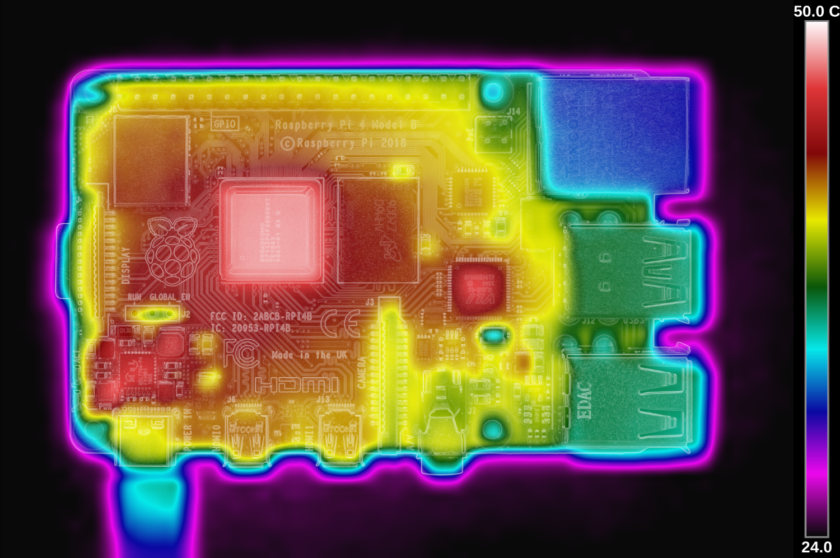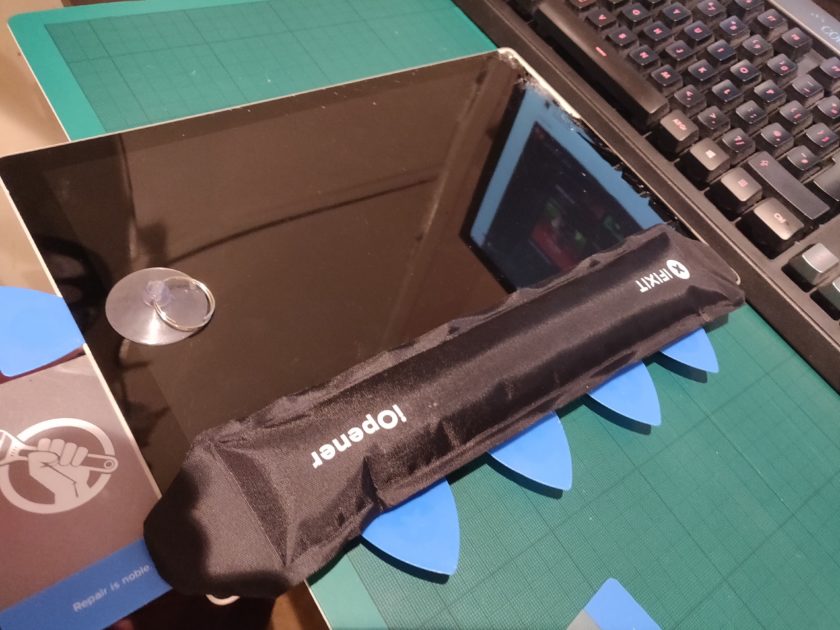I have a little time on my hands at the moment as I am in between jobs (finished old job after 10 years, doing some DIY + training and then starting new job soon) so I though I would have a little experiment. Now there are lots of posts about “is cooling actually needed” on a Raspberry Pi 3 and in general its usually down to personal preference. Its not sporting the latest CPU, probably consumes the same power as most i7 fans and is not running business critical apps 🙂 After some reading I think the official line is, the Raspberry Pi 3 doesn’t need active cooling in most uses as the Raspberry Pi 3 will regulate its CPU speed to regulate its temperature. The official operating temperature limit is 85°C, and as a result the Raspberry Pi 3 should start to thermally throttle performance around 82°C. In my world that kind of hot for any device in the compute world :S

Cool…well not so cool, so by that logic, if the board gets warm/hot the Raspberry Pi will slow down but if it dose not shake the extra heat then it will continue to run “slower” until it does if ever. To put this to bed I ordered a heat sink and fan kit to fit to one of my Raspberry Pi 3 . Its housed in the Official Pi case using the official Power Supply. You can pick something very similar (non official case) with this link for a few pounds or get the exact kit from here. In order to get the Raspberry Pi 3 heating up I played 5 mins of a 1080p test video and after checked the temperature. I left the Raspberry Pi 3 to idle with no video playing for 10 mins in between.
Depositor: payday express
I set about running some test and had to use the Raspberry Pi 3 inbuilt temp sensor (post comments on its accuracy) as I do not have an inferred temperature tester just yet but will repeat when I do 😀
These are the results
| Configuration | Idle Temp (C) | Load Temp (C) | Room Temp (C) |
| Pi + Closed Case | 54 | 57 | 20 |
| Pi + Open Case | 52 | 55 | 20 |
| Pi + Heat Sink | 49 | 53 | 20 |
| Pi + Heat Sink + Fan | 32 | 34 | 20 |
| Pi + Fan | 35 | 36 | 20 |
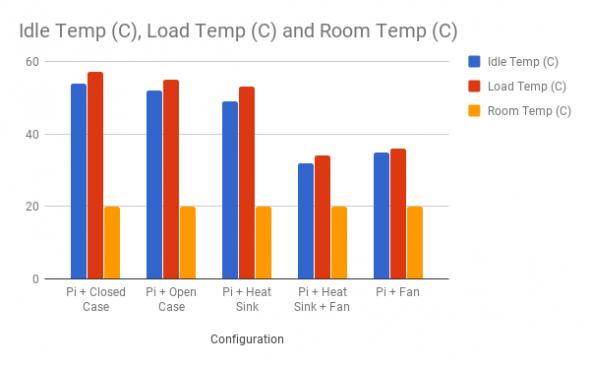
As you can see from the results there are a positive improvement (cooler) on the CPU temperature by simply opening the lid of the Raspberry Pi case by 2 degrees C idle and 2 degrees C with load. The biggest improvement was with the Fan and Heat-sink, idle was 22 degrees and 23 under load cooler than the Pi + Closed Case temperatures.

In a nut shell I’ll keep both heat-sink and fan BUT I now want to test the effects of heat on the clock speed and what impact that has on running a benchmark…….better get back to training and DIY 😀