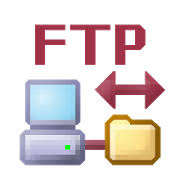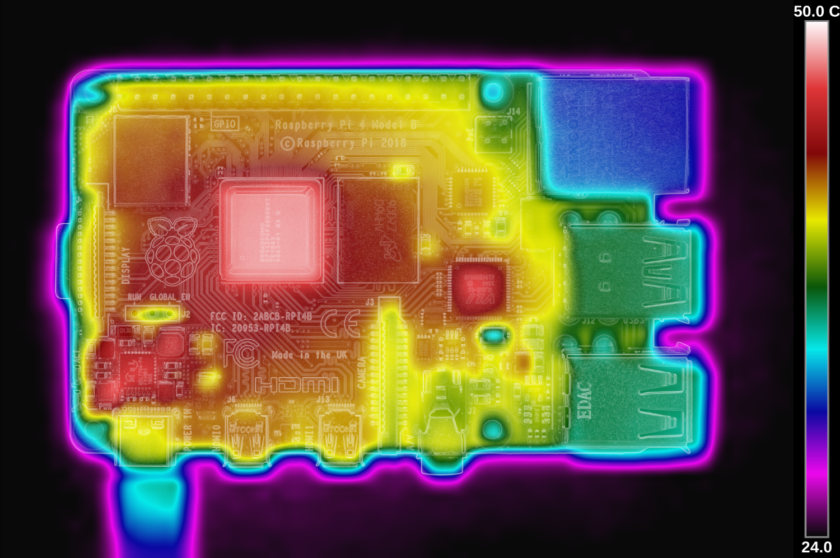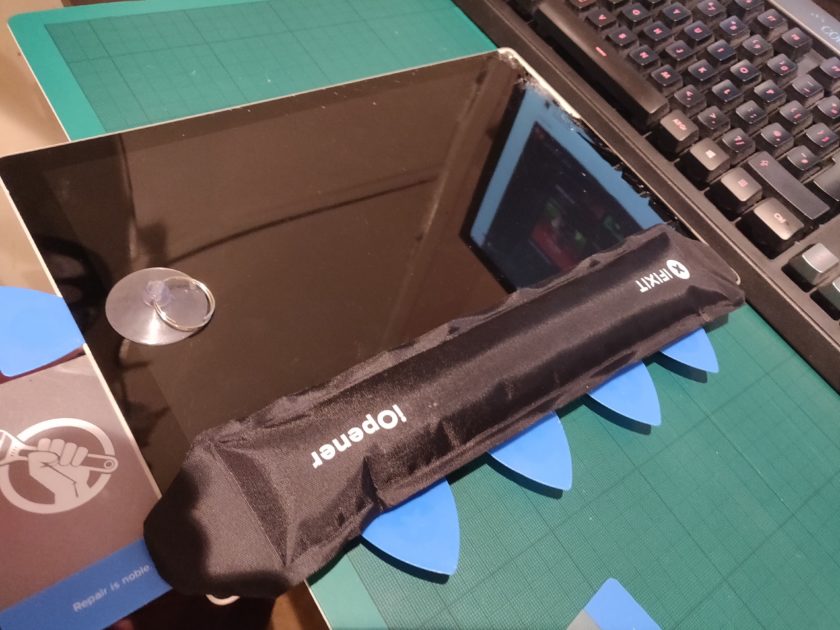Morning, just a quick post, while working on a project for work I needed to get meta data from an FTP site, I didn’t want to download the while site and the tool we are working on at would can scan File Server but not FTP directly…..a little but of a pickle until I stumbled on curlftpfs for linux.
In a nutshell it uses FUSE (virtual file system in linux) to present the FTP site to the local machine…..I can then scan as if it were a local share……DONE! (can also share it out with Samba too!
How-to
Installation
First install curlftpfs package. On Debian or Ubuntu it would simple as:
apt-get install curlftpfs
Mount ftp directory
What needs to be done next is to create a mount point:
# mkdir /mnt/my_ftp
next use curlftpfs to mount your remote ftp site. Suppose my access credentials are as follows:
username: ftp-user
password: ftp-pass
host/IP: my-ftp-location.local
the actual curlftpfs mount command would be:
# curlftpfs ftp-user:ftp-pass@my-ftp-location.local
/mnt/my_ftp/
Big thank you to Robson Braga Araujo who created this, check out the project page at http://curlftpfs.sourceforge.net/